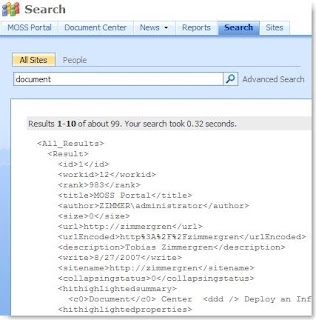Hello All,
here I will enlist the ways to generate the solution package
The smartest way
1)
•Right-click on your project in Visual Studio Solution Explorer and go to Properties
•Go to the Build Events tab
•Enter the following in the Post-Build event command line section
cd $(SolutionDir)makecab /f Solution.ddf
2)Using the WSP Builder which is available @http://www.CodePlex.com/WspBuilder
3)To Know whats going on behind the Scenes
Watch this how to
Configuring and Deploying Workflows to SharePoint Server 2007 Using Solution Packages
Then Run Add Solution, Deploy solution, install feature and
activate feaure Commands to deploy the WSP to SP site