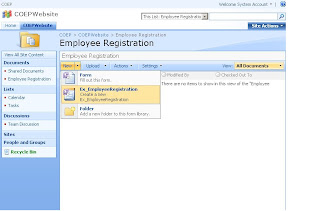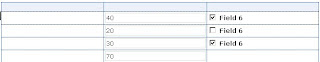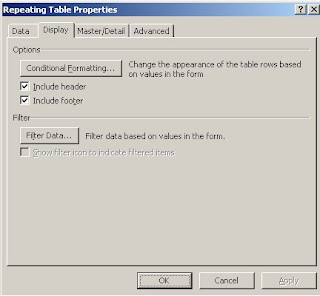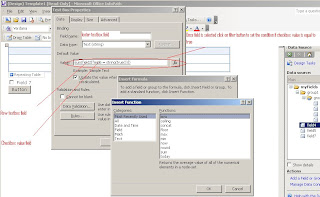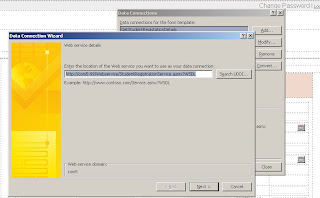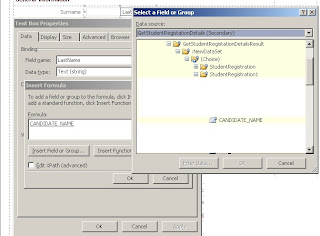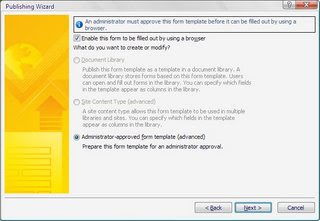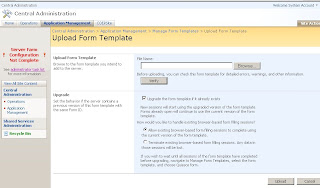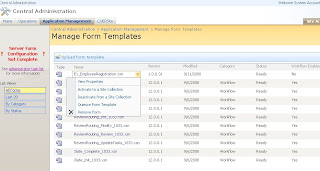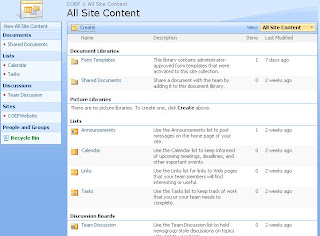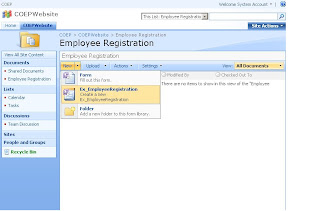Hello All,
In order to publish the infopath form with managed code(VSTA)
you need to do the following tasks
1)publish the form to local location as follows
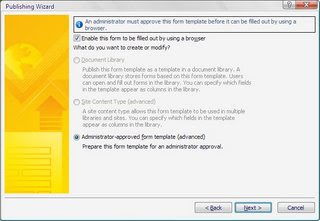
2)Go to central administration site
1)Application management-->Manage infopath template(under infopath form services)--> upload template
Here upload the template published on the local machine
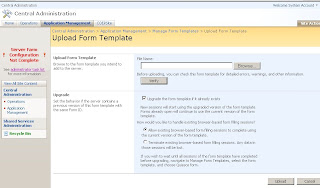
2)Activate this form for the webapplication or site where u want to publish in form library or as webenabled form
Right click on the uploaded form--->Activate for the site collection
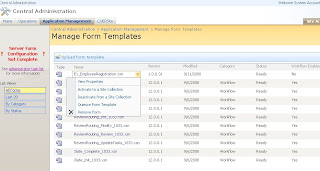
3)Browse the site or directory where the Administrator approved form is activated
Home-->view all contents-->Form template
you will find the form which is activated in central administration site
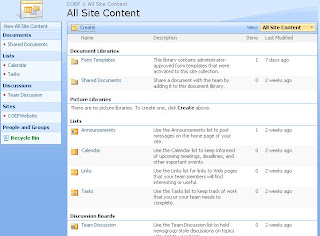
4)To configure form to publish in form library
click on Settings of form library-->Advance settings-->set the destination and url
(these values can be obtained when form is published as administrator approved form +form containing managed code)

5)Now you will get the form which can be opened as the webenabled form either in xmlformview (control to embed infopath form in aspx page with its xsn location)